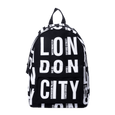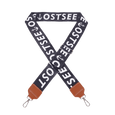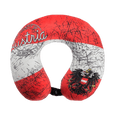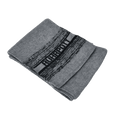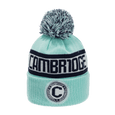Cookie-Richtlinie
Cookie-Richtlinie
Unsere Website nutzt Cookies. Das Akzeptieren von Cookies ist keine Voraussetzung für die Verwendung unserer Websites. Wir möchten jedoch darauf hinweisen, dass unsere Websites nur eingeschränkt funktionieren können, wenn Sie keine Cookies akzeptieren. Sie können Ihren Browser so einstellen, dass Cookies nur dann gespeichert werden, wenn Sie dem zustimmen.
Was sind Cookies?
Cookies sind kleine Textdateien, die von Ihrem Webbrowser gespeichert werden und bestimmte Einstellungen sowie Daten für den Austausch mit unserem Webserver speichern.
Es gibt zwei verschiedene Arten von Cookies:
- Sitzungscookies: Diese werden gelöscht, sobald Sie Ihren Browser schließen.
- Vorübergehende/dauerhafte Cookies: Diese werden für einen längeren Zeitraum gespeichert und später gelöscht.
Das Speichern dieser Daten hilft uns, unsere Websites und Dienste entsprechend für Sie zu gestalten und erleichtert deren Nutzung, beispielsweise durch das Speichern bestimmter Einträge, damit Sie diese nicht ständig wiederholen müssen.
Die von unserer Website verwendeten Cookies können von der Fashion in the City GmbH oder Werbepartnern stammen. Wenn Sie nur Cookies von Fashion in the City GmbH akzeptieren, aber keine Cookies unserer Werbepartner, können Sie die entsprechende Einstellung in Ihrem Browser auswählen (z. B. "Cookies von Drittanbietern blockieren"). Die Hilfefunktion in der Menüleiste Ihres Browsers zeigt Ihnen, wie Sie neue Cookies ablehnen und bereits empfangene Cookies löschen können. Wir empfehlen, dass Sie sich nach Nutzung unserer Website auf gemeinsam genutzten Computern vollständig abmelden.
Kategorien von Cookies, die unsere Dienste verwenden:
1. Notwendige Cookies
Diese Cookies sind für eine optimale Navigation und den Betrieb der Website erforderlich. Beispielsweise ermöglichen sie die Implementierung der Korbfunktion, sodass die Waren in Ihrem Warenkorb bleiben, während Sie weiter einkaufen. Ohne notwendige Cookies ist nur eine eingeschränkte Nutzung der Website möglich.
2. Statistische Cookies
Diese Cookies sammeln Geräte- und Zugriffsdaten, um die Nutzung unserer Website zu analysieren. Sie enthalten nur anonyme oder pseudonyme Informationen und werden ausschließlich verwendet, um unsere Website zu verbessern und herauszufinden, woran unsere Nutzer interessiert sind. Statistische Cookies können blockiert werden, ohne dass die Funktionalität der Website beeinträchtigt wird.
3. Marketing Cookies ("Tracking Cookies")
Diese Cookies enthalten Kennungen und sammeln Geräte- und Zugriffsdaten, um personalisierte Werbung an Ihre Interessen anzupassen. Unsere Werbepartner sammeln ebenfalls Daten, um personalisierte Werbung auf anderen Websites und Apps anzuzeigen (sogenanntes Retargeting). Marketing-Cookies können blockiert werden, ohne dass die Navigation der Website beeinträchtigt wird. Allerdings kann die Einkaufspersonalisierung eingeschränkt sein.
Cookies deaktivieren:
Im Internet Explorer:
- Wählen Sie im Menü "Tools" das Element "Internetoptionen".
- Klicken Sie auf die Registerkarte "Privatsphäre".
- Sie können nun die Sicherheitseinstellungen für die Internetzone anpassen. Wählen Sie, welche Cookies akzeptiert oder abgelehnt werden sollen.
- Klicken Sie auf "OK", um die Einstellungen zu bestätigen.
In Firefox:
- Wählen Sie im Menü "Tools" den Punkt "Einstellungen".
- Klicken Sie auf "Privatsphäre".
- Wählen Sie im Dropdown-Menü "Benutzerdefinierte Einstellungen für den Verlauf verwenden".
- Passen Sie an, ob Cookies akzeptiert werden sollen, wie lange sie gespeichert werden und ob Ausnahmen hinzugefügt werden sollen.
- Klicken Sie auf "OK", um die Einstellungen zu bestätigen.
In Google Chrome:
- Klicken Sie in der Symbolleiste des Browsers auf das Chrome-Menü.
- Wählen Sie "Einstellungen".
- Klicken Sie auf "Erweiterte Einstellungen anzeigen".
- Unter "Datenschutz" wählen Sie "Inhaltseinstellungen".
- Unter "Cookies" können Sie die folgenden Einstellungen vornehmen:
- Cookies löschen
- Standardmäßig Cookies blockieren
- Standardmäßig Cookies zulassen
- Cookies und Website-Daten beim Schließen des Browsers löschen
- Ausnahmen für bestimmte Websites oder Domains hinzufügen
In Safari:
- Gehen Sie zu "Einstellungen" und wählen Sie "Safari".
- Unter "Datenschutz und Sicherheit" finden Sie die Option "Immer blockieren" unter "Cookies blockieren".
Hinweis:
Bitte beachten Sie, dass einige der interessantesten Funktionen unserer Website nur durch die Verwendung von Cookies verfügbar sind. Wenn Sie zum Beispiel einen Artikel in den Warenkorb legen, liest unser Server den Code aus dem Cookie und merkt sich, dass dieser Artikel Ihrem Warenkorb gehört. Wir empfehlen daher, Cookies aktiviert zu lassen, um das bestmögliche Einkaufserlebnis zu gewährleisten.